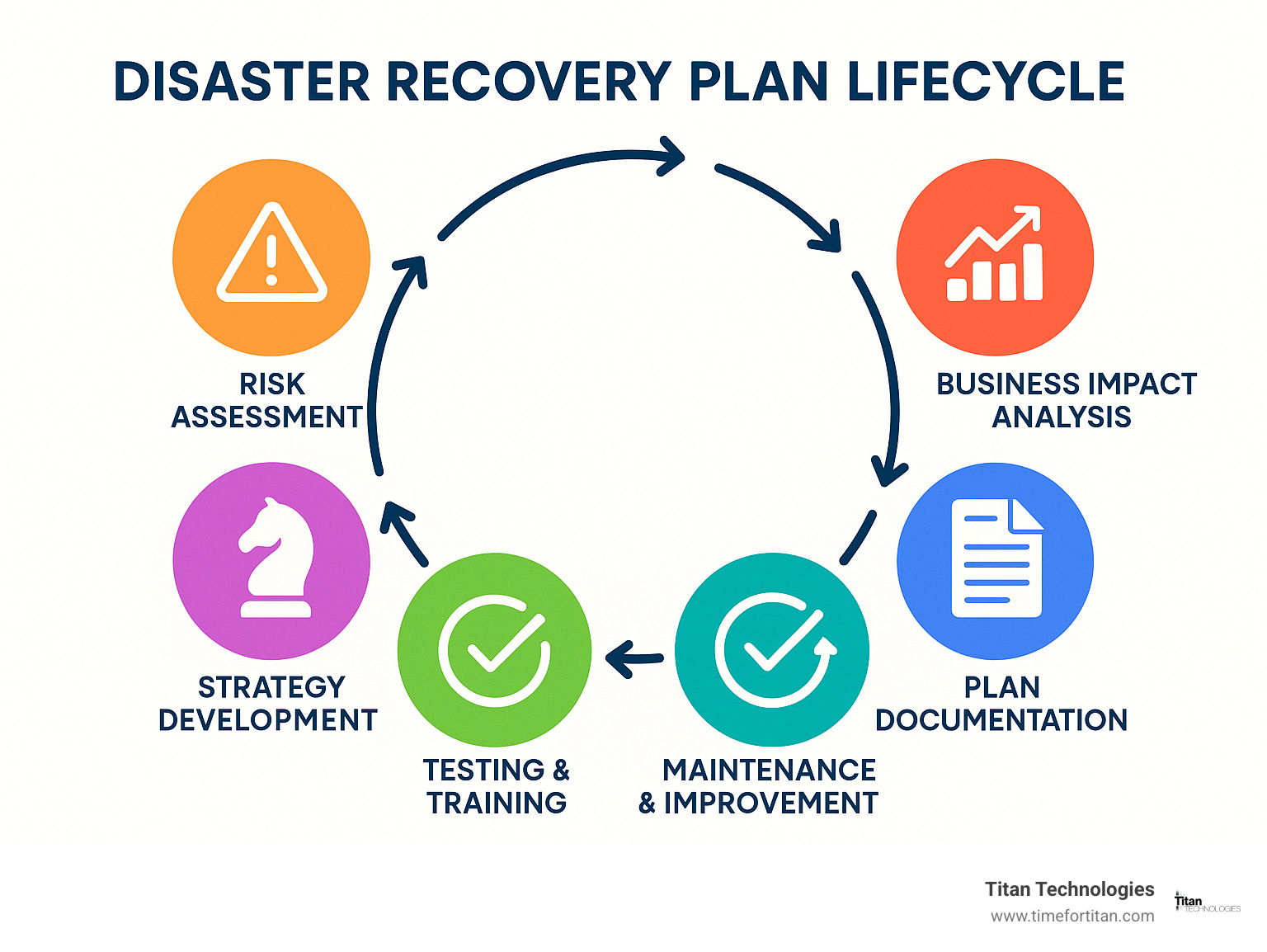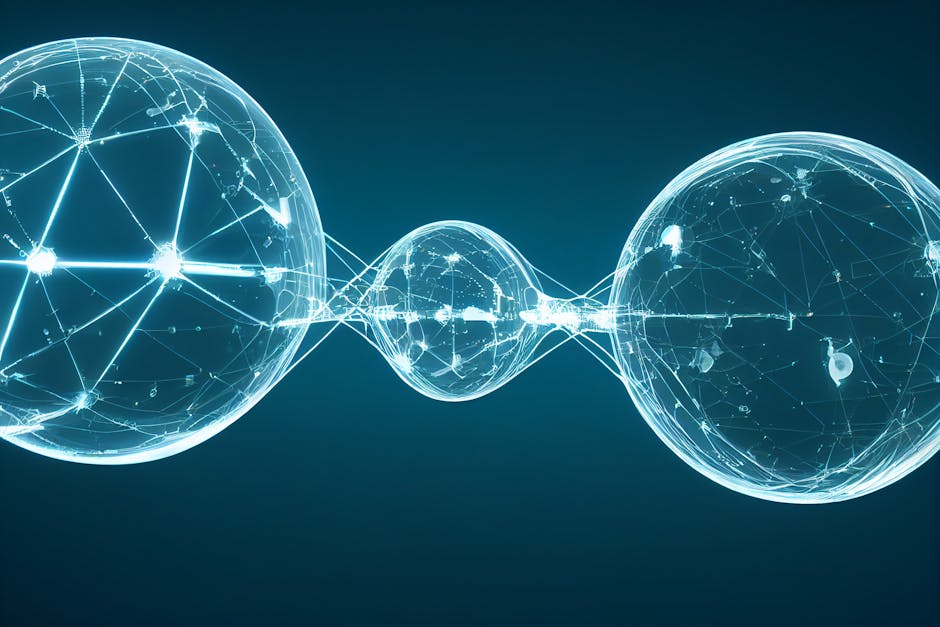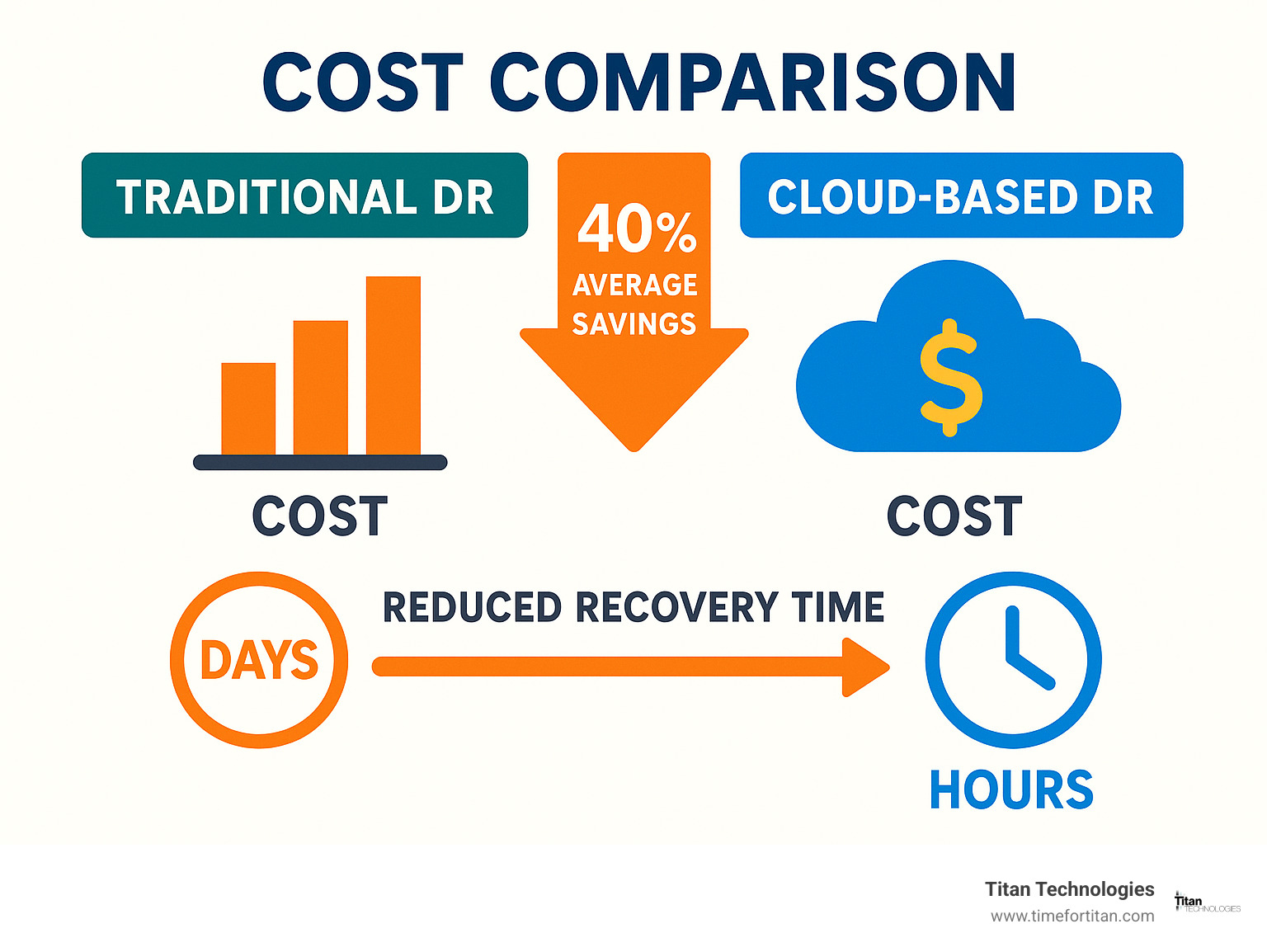Why Every Business Needs a Disaster Recovery Plan
A disaster recovery plan example is a documented strategy that outlines how an organization will recover and restore critical IT infrastructure and operations after a disaster or major disruption. Here’s a quick overview of what a good disaster recovery plan includes:
| Component | Description |
|---|---|
| Risk Assessment | Identification of potential disasters and vulnerabilities |
| Critical Systems Inventory | List of essential hardware, software, and data assets |
| Recovery Objectives | Defined RTOs (Recovery Time Objectives) and RPOs (Recovery Point Objectives) |
| Roles & Responsibilities | Clear assignment of recovery team duties |
| Backup Procedures | Detailed steps for data backup and storage |
| Recovery Steps | Step-by-step instructions for restoring systems |
| Communication Plan | Guidelines for notifying stakeholders during a crisis |
| Testing Schedule | Regular plan testing and update protocols |
When disaster strikes, business suffers. Whether it’s a devastating flood in your server room, a crippling ransomware attack, or simply human error that deletes critical files, the impact can be severe and immediate. According to industry research, the average cost of data center downtime is nearly $8,000 per minute—that’s over $690,000 per outage. Even more alarming, an estimated 25% of businesses never reopen following a major disaster.
Your disaster recovery plan is the difference between a temporary setback and a business-ending catastrophe.
The objective of any good DR plan is simple: ensure you can respond to emergencies effectively while minimizing the impact on your operations. Think of it as your business’s insurance policy against the unexpected—a roadmap that guides you from crisis back to normalcy.
For small and medium businesses in New Jersey, where both natural disasters and cyber threats pose real risks, having a well-documented disaster recovery strategy isn’t optional—it’s essential. The good news? You don’t need enterprise-level resources to create an effective plan. With the right approach and examples to guide you, you can develop a DR plan that protects your critical systems without breaking the bank.
In this guide, we’ll examine four practical disaster recovery plan examples that you can adapt to your specific needs, along with the essential components every plan should include.
Handy disaster recovery plan example terms:
What a Disaster Recovery Plan Is — and How It Differs from Business Continuity
So what exactly is a disaster recovery plan? Simply put, it’s your detailed playbook for getting your technology back up and running when things go sideways. Think of it as your step-by-step guide for technological resurrection after a crisis hits.
Many people confuse disaster recovery with business continuity, but they’re actually different pieces of the same puzzle:
-
Business Continuity Plan (BCP) looks at the big picture—keeping your entire business functioning during a crisis. It might include strategies like setting up temporary offices or switching to manual processes.
-
Disaster Recovery Plan (DRP) zooms in specifically on your technology—how to restore your servers, recover your data, and rebuild your networks after disaster strikes.
In everyday terms, business continuity is about keeping the business running during the storm, while disaster recovery is about rebuilding what got damaged after the storm passes. Both are essential, but they serve different purposes.
“Having a solid disaster recovery strategy isn’t just good practice—it’s a business necessity,” explains Sarah Johnson, our Senior Systems Engineer. “We’ve seen New Jersey businesses without proper DRPs lose days or even weeks of productivity after relatively minor incidents.”
Your disaster recovery approach should align with your company’s overall risk tolerance and any compliance requirements you face. For those in heavily regulated industries like healthcare or financial services, your DRP isn’t just smart business—it’s often legally required, as outlined in NIST’s comprehensive research on contingency planning.
Key Goals of Any DRP
Every effective disaster recovery plan example shares three fundamental objectives:
-
Minimize Downtime: The clock starts ticking the moment your systems go down—and so do the costs. Your Recovery Time Objective (RTO) defines how quickly you need to be back online. For some businesses, even minutes of downtime can mean thousands in lost revenue.
-
Protect Data: Your company’s data is its lifeblood. Your Recovery Point Objective (RPO) defines how much data loss is acceptable—measured in minutes, hours, or days. Can you afford to lose a day’s worth of transactions? Or do you need to recover everything up to the moment of failure?
-
Safeguard People: While we focus on technology, we never forget that human safety comes first. As we often remind our clients, “Servers can be replaced; your team cannot.”
One of our clients in Trenton learned this the hard way when a basement server room flooded. “We had backups, but no clear plan for who would do what during recovery,” their IT manager told us. “The result was chaos, confusion, and an extra day of downtime we couldn’t afford.”
Disasters & Threat Landscape
The threats that might trigger your disaster recovery plan are surprisingly diverse—and they’re not all as dramatic as hurricanes or hackers in hoodies. Modern DRPs need to address:
Natural Hazards: Here in New Jersey, we’ve seen how hurricanes, floods, and severe weather events can impact businesses, especially those in coastal areas like Red Bank. Since Superstorm Sandy, many of our clients have completely rethought their disaster preparedness.
Cyber-Attacks: The digital threat landscape grows more sophisticated daily. Ransomware attacks have become particularly troublesome for small businesses, with 43% of all cyber attacks now targeting smaller organizations specifically because attackers perceive them as having weaker defenses.
Hardware Failure: Sometimes it’s not a dramatic event but simply equipment reaching the end of its life. Server crashes, storage corruption, and network equipment failures can happen without warning and cause just as much disruption as any external threat.
Human Error: Let’s be honest—we’re all human. Studies show that a surprising 80% of unplanned outages stem from well-intentioned but poorly planned changes made by administrators. Something as simple as an accidental file deletion or a mistyped configuration can bring down critical systems.
From our work with businesses across Central New Jersey—from Elizabeth to Woodbridge—we’ve learned that the most effective disaster recovery plan is one that’s comprehensive yet flexible enough to evolve as new threats emerge.
Disaster Recovery Plan Example #1: On-Prem Data-Center Playbook
Let’s explore our first disaster recovery plan example – the traditional on-premises approach that many established businesses throughout Central New Jersey still rely on. If you’re running your own data center in Trenton or maintaining server rooms in New Brunswick, this playbook will feel familiar.
On-premises disaster recovery isn’t just about having backup tapes – it’s a comprehensive strategy that includes alternative processing sites. These sites come in three flavors, each with their own recovery speed and price tag:
| Site Type | Description | Recovery Time | Cost |
|---|---|---|---|
| Hot Site | Fully equipped alternate facility with hardware, software, and near real-time data replication | Minutes to hours | Highest |
| Warm Site | Partially equipped facility with some hardware and infrastructure, but requires installation and data restoration | Hours to a day | Moderate |
| Cold Site | Basic facility with power, connectivity, and environmental controls, but minimal equipment | Days to weeks | Lowest |
We’ve found that organizations with mission-critical systems often maintain at least a warm site, while budget-conscious operations might opt for cold sites supplemented with cloud backup options.
The best on-premises recovery plans share common elements: clearly defined recovery objectives, redundant infrastructure to eliminate single points of failure, and carefully documented hardware inventories. Without that last piece, you might find yourself frantically trying to remember server specifications while standing in the ashes of your data center!
Activation & Roles
When disaster strikes, confusion can multiply the damage. That’s why every solid disaster recovery plan example needs clear activation procedures and well-defined roles.
I remember working with a manufacturing client in Matawan who told me, “When our primary data center flooded during a severe storm, having predefined roles meant everyone knew exactly what to do. There was no confusion about who was responsible for what, which saved us precious hours.”
The key players typically include:
Incident Commander – the executive who makes the official disaster declaration and activates the plan. They’re the decision-maker when tough choices arise.
Recovery Manager – coordinates all the technical recovery activities and reports progress to leadership. Think of them as the field general directing the response.
Technical Teams – specialized groups focused on servers, networks, applications, and data recovery. These are your boots on the ground.
One practice we’ve implemented with several Edison clients is a formal shift rotation system. During extended recovery operations, team members work in 12-hour shifts. This prevents burnout and ensures clear handoffs between teams. After all, sleep-deprived IT staff make mistakes, and mistakes during recovery can be catastrophic.
Backup & Restore Procedures
The heart and soul of any on-premises disaster recovery plan is its backup strategy. This isn’t just about pressing the “backup” button – it’s a carefully orchestrated system designed to ensure your data survives even when your hardware doesn’t.
Off-Site Vaulting is essential. One of our Freehold clients maintains a bank safety deposit box specifically for storing backup media at least 50 miles from their primary site. Why 50 miles? Because whatever natural disaster hits your main location probably won’t reach that far.
Staggered Retention provides multiple recovery points. Daily backups kept for one week, weekly backups for one month, and monthly backups for one year create a time machine for your data.
Nightly Replicas of server images and critical data to standby systems ensure your most recent work isn’t lost in a disaster. This happens during off-hours to minimize performance impacts.
Encryption of all backup media protects your sensitive data during transport and storage. A stolen backup tape without encryption is just as dangerous as a data breach.
Your plan should include detailed, step-by-step restoration procedures that account for system dependencies. For instance, your directory services need to be running before your email system can function, which must be operational before document management systems can be restored. It’s like rebuilding a house – you need the foundation before the walls, and the walls before the roof.
As one IT Director put it to me: “Backups are worthless if you can’t restore from them.” That’s why testing your restoration procedures regularly is just as important as making the backups in the first place.
Disaster Recovery Plan Example #2: Cloud-First & DRaaS Strategy
Our second disaster recovery plan example takes us to the clouds – literally! This modern approach harnesses the power of cloud technologies and Disaster Recovery as a Service (DRaaS) to create flexible, often more cost-effective solutions. We’re seeing more and more forward-thinking businesses in Princeton and Newark accept this strategy, and for good reason.
What makes cloud-based disaster recovery plans shine? For starters, they typically spread your applications and data across multiple geographic regions. This means if a massive outage hits one area, your systems elsewhere keep humming along. Think of it as not keeping all your eggs in one basket – or in this case, not keeping all your data in one data center.
Another beautiful aspect is automated failover. These systems are like vigilant guardians, constantly monitoring for trouble and automatically redirecting traffic to backup environments when needed. No manual intervention required – while you’re still figuring out there’s a problem, your systems have already started solving it!
Many of our clients love the “infrastructure as code” approach, where entire environments can be recreated in new regions with a few clicks if disaster strikes. It’s like having digital blueprints ready to rebuild your virtual house instantly after a storm.
According to the NIST Guide to Test & Exercise Programs, you should regularly test these cloud-based plans through simulations. After all, an untested plan is just a theory – and theories don’t restore critical business systems when you need them most.
Continuous Replication & Immutable Snapshots
Modern cloud-based disaster recovery plans employ some pretty clever technology to keep your data safe and recoverable.
With block-level synchronization, only the changed parts of files get transmitted – not the entire file each time. This is like only sending the edited pages of a book rather than reprinting the whole thing every time you make a change. The result? Near-real-time replication without hogging your bandwidth.
One of the most powerful weapons against ransomware is immutable snapshots. These are point-in-time copies of your data that, once created, cannot be altered or deleted – even by administrators. They’re like photographs of your data frozen in time, impervious to tampering.
“Because we had immutable snapshots in the cloud, we were able to restore our entire environment to a pre-attack state within hours, without paying the ransom,” shared the IT Director of an Elizabeth financial firm who weathered a ransomware attack. Their success story underscores why we recommend air-gapped backup copies that remain completely disconnected from production networks – creating a moat that malware simply cannot cross.
Cost & Scalability Benefits
Let’s talk money – because cloud-based disaster recovery delivers some significant financial advantages that make CFOs smile.
First, it shifts disaster recovery from large upfront capital expenditures (all that dedicated hardware) to predictable operational expenses you can budget for monthly. It’s the difference between buying a vacation home you rarely use versus renting one only when needed.
The pay-as-you-go model means most cloud DR solutions primarily charge for storage, with compute resources only billed during testing or actual recovery events. Why pay for servers that sit idle 99% of the time?
Scalability might be the biggest benefit of all. Your recovery environment can grow or shrink as your business needs change, without requiring new hardware purchases. It’s like having a building that automatically adds or removes floors based on how many people need office space.
Many of our clients in Woodbridge and Lakewood have found that this approach slashes their overall DR costs by 30-50% compared to maintaining physical standby sites. That’s money that can be reinvested in growing the business rather than gathering dust in an emergency facility you hope never to use.
Interested in learning more about implementing cloud-based disaster recovery? Check out our detailed Guide to Cloud-Based Disaster Recovery Plan for a deeper dive into making this approach work for your business.
Disaster Recovery Plan Example #3: Small-Business Quick-Start Blueprint
Our third disaster recovery plan example is designed specifically for small businesses with limited IT resources and budgets. This approach, which we’ve successfully implemented with numerous clients in Red Bank and Freehold, focuses on maximum protection with minimal complexity.
The small business DR blueprint emphasizes:
- Hybrid Backup Strategy: Local backups for speed combined with cloud storage for off-site protection.
- Managed IT Support: Leveraging external expertise (like Titan Technologies) to supplement internal resources.
- Simplified Documentation: Clear, jargon-free procedures that non-technical staff can follow if necessary.
- Affordable Redundancy: Strategic duplication of only the most critical components.
As the owner of a small accounting firm in Matawan told us: “We thought disaster recovery planning was only for big companies with big budgets. Our simplified plan saved us when ransomware locked our files—we were back up and running the same day while a competitor was down for nearly a week.”
10-Step Checklist for Rapid Readiness
Small businesses can quickly establish basic disaster recovery readiness with this 10-step checklist:
- List Your Risks: Identify the 3-5 most likely disaster scenarios for your location and industry.
- Inventory Critical Assets: Document essential hardware, software, and data required for operations.
- Set Simple Recovery Goals: Define how quickly you need each system back (hours, days) and how much data loss is acceptable.
- Implement 3-2-1 Backup: Maintain 3 copies of data, on 2 different media types, with 1 copy off-site.
- Create a Basic Call Tree: Document who contacts whom during an emergency.
- Assign Recovery Roles: Designate who handles what aspects of recovery.
- Document Recovery Steps: Write simple instructions for restoring critical systems.
- Secure Copies Off-Site: Store plan documents and recovery media in a safe, accessible location away from your primary business.
- Run a Tabletop Test: Walk through your plan verbally to identify gaps.
- Review Quarterly: Update your plan as systems or personnel change.
This streamlined approach has proven effective for small businesses across New Jersey, from retail shops in Elizabeth to professional services firms in Princeton.
Common Pitfalls to Avoid
When creating a small business disaster recovery plan, watch out for these frequent mistakes:
- No Testing: Plans that exist only on paper often fail when actually needed. Even simple testing reveals critical gaps.
- Single-Copy Backups: Relying on just one backup method or location creates a single point of failure.
- Undocumented Dependencies: Failing to identify how systems rely on each other can lead to incomplete recovery.
- Outdated Information: Contact lists and procedures that aren’t regularly updated become useless during an emergency.
- Overlooking Non-IT Elements: Forgetting physical requirements like power, internet connectivity, or workspace for staff.
One Newark client finded after a water pipe burst above their server room: “Having a plan isn’t enough—you have to test it. We thought our backups were working, but during our recovery, we found they had been failing silently for months.”
Disaster Recovery Plan Example #4: Healthcare & Compliance-Driven Template
Our fourth disaster recovery plan example addresses the unique needs of healthcare organizations and other businesses subject to strict regulatory requirements. This approach is particularly relevant for medical practices and healthcare providers throughout Central New Jersey.
Healthcare disaster recovery plans must balance rapid recovery with compliance requirements for:
- HIPAA Security Rule: Specifically section 164.308(a)(7), which mandates contingency planning
- Electronic Protected Health Information (ePHI): Patient data requiring special protection
- Audit Trails: Comprehensive logging of all recovery activities
- Chain of Custody: Documented handling of all backup media
A compliance-focused DR plan includes additional elements like:
-
Privacy Officer Involvement: Designated compliance personnel participate in recovery decisions.
-
Documented Encryption Verification: Confirmation that all data remains encrypted during backup and recovery.
-
Patient Notification Procedures: Steps for informing patients if their data might be compromised.
-
Regular Off-Site Audits: Quarterly inspections of backup storage facilities to ensure security and organization.
Phased Recovery Timetable
Healthcare disaster recovery plans typically implement a structured, phased approach to recovery:
- Phase I: Restore critical clinical systems that directly impact patient care (4 hours)
- Phase II: Recover patient-facing services and communication systems (8 hours)
- Phase III: Restore administrative and billing systems (24 hours)
- Phase IV: Implement temporary workarounds for non-critical systems (48 hours)
- Phase V: Complete full system restoration and validation (72+ hours)
Each phase includes detailed procedures, responsible parties, and specific success criteria. This approach ensures that the most critical functions—those directly affecting patient safety—are prioritized appropriately.
Security & Privacy Controls
Healthcare disaster recovery plans include improved security measures:
- Access Logging: Detailed records of who accessed what systems during recovery
- Multi-Factor Authentication: Even during emergencies, strong authentication remains required
- Vendor Due Diligence: Documentation of third-party security practices and compliance
- Data Loss Prevention: Controls to prevent unauthorized data transmission during recovery
One New Brunswick healthcare provider we work with implemented these controls and found they were essential during a system migration that unexpectedly required disaster recovery procedures. Their HIPAA Compliance Officer noted: “Having security integrated into our recovery process meant we could move quickly without compromising patient privacy.”
Building Your Own DRP in 8 Practical Steps
After exploring our four disaster recovery plan examples, you might be wondering how to create a plan custom to your specific business needs. Don’t worry—we’ve helped countless New Jersey businesses develop effective disaster recovery strategies, and we’ve distilled the process into eight manageable steps.
Creating your disaster recovery plan doesn’t have to be overwhelming. Think of it as building a safety net for your business, one strand at a time:
- Establish a Planning Committee: Bring together people from different departments—IT, operations, finance, and leadership. This diversity ensures your plan addresses all aspects of your business, not just technology. As one of our Princeton clients put it, “Having our CFO on the planning team revealed recovery priorities we hadn’t considered.”
- Conduct Risk Analysis: Identify threats specific to your location and industry. For New Jersey businesses, this might include coastal flooding, winter storms, or industry-specific cyber threats. Understanding what you’re protecting against shapes everything that follows.
- Perform a Business Impact Analysis (BIA): This crucial step determines which systems and processes are most vital to your operations. Ask yourself: “What would hurt most if it went down for an hour? A day? A week?” The answers might surprise you.
- Develop Recovery Strategies: Now that you know what needs protection, select appropriate backup, storage, and recovery methods based on your objectives. Your choices should align with both your technical requirements and budget constraints.
- Document the Plan: Create comprehensive yet accessible documentation. Your plan is only useful if people can understand and follow it during a crisis—when stress is high and thinking may be clouded.
- Test the Plan: Don’t skip this step! We’ve seen too many businesses find gaps in their plans during actual disasters. Regular simulations reveal weaknesses when the stakes are low.
- Train Your Team: Ensure everyone understands their roles and responsibilities. A plan is only as good as the people executing it. As one Matawan client told us after recovering from a server failure, “The difference between panic and confidence was knowing exactly what to do.”
- Maintain and Update: Your business evolves, and so should your plan. Review and revise regularly, especially after system changes or staff turnover.
This eight-step approach has helped businesses across Edison, Trenton, and throughout Central New Jersey develop disaster recovery plans that truly work when needed most.
Assess & Prioritize Critical Assets
The foundation of any effective disaster recovery plan starts with knowing what you need to protect and in what order. This isn’t just an IT exercise—it’s about understanding what drives your business.
Start by creating a comprehensive application inventory. Look at every piece of software your business uses and categorize them honestly. Your mission-critical applications are those you simply can’t operate without—like your ERP system if you’re a manufacturer or your POS system if you’re a retailer. Essential applications are important but could be temporarily unavailable (think email or your CRM). Non-critical applications are nice-to-haves that wouldn’t significantly impact operations during a short outage.
Next, take a hard look at your data. Not all information carries equal weight. Your tier 1 data—customer information, financial records, and other vital information—needs the highest level of protection and fastest recovery. Historical records and operational data (tier 2) are important but might tolerate slightly longer recovery times. Reference materials and archives (tier 3) typically have the most flexible recovery windows.
With applications and data classified, you can establish recovery tiers that determine priority during an actual disaster. We typically recommend three tiers:
Tier 1 (0-4 hours): These systems need to be back online almost immediately. Every minute of downtime directly impacts your business operations or customer service.
Tier 2 (4-24 hours): Important systems that can tolerate a bit more downtime without catastrophic consequences.
Tier 3 (24+ hours): Systems that, while valuable, could be offline for a day or more if necessary during recovery efforts.
A manufacturing client in Woodbridge used this approach and made a surprising findy—their production scheduling system, which they had considered tier 2, was actually critical to daily operations. After reclassifying it as tier 1 and adjusting their recovery provisions, they avoided what could have been a costly mistake during an actual outage.
Choose Backup & Site Options
With your assets prioritized, it’s time to select the right backup and recovery options. This isn’t a one-size-fits-all decision—what works for a healthcare provider in New Brunswick might not be right for a law firm in Freehold.
Local appliance backups provide the fastest recovery for everyday incidents like accidental file deletions or minor hardware failures. They’re right there on-site, ready when you need them. However, they’re vulnerable to the same disasters that might affect your primary systems.
Cloud vault storage offers security through geographic distance. If a flood, fire, or other local disaster strikes your primary location, your cloud backups remain safe and accessible from anywhere with internet connectivity. The trade-off is potentially slower recovery times for large amounts of data.
Reciprocal site arrangements involve partnerships with other organizations to share facilities during emergencies. While less common than the other options, they can be cost-effective for smaller businesses with compatible infrastructure.
For most of our clients across Newark, Elizabeth, and surrounding areas, we recommend a hybrid approach. As the IT Director for a Freehold law firm shared with us: “Having both on-site and cloud backups saved us twice—once when we needed to quickly restore a single corrupted file, and again when a building-wide power surge damaged our server room equipment.”
This balanced strategy gives you the best of both worlds: speed when you need quick recovery and security when facing larger disasters.
Document & Communicate the Plan
Even the most technically sound disaster recovery plan will fail if it isn’t properly documented and accessible to those who need it. Your plan documentation should be comprehensive yet clear enough that someone could follow it during a crisis.
Keep track of plan versions with proper version control. We’ve seen situations where outdated recovery procedures were followed because no one knew a newer version existed. Store multiple copies in different locations—both physical and digital—so they remain accessible regardless of what systems are affected.
Use language everyone can understand. Technical jargon might be precise, but it’s not helpful if half your recovery team can’t decipher it during an emergency. Include visual elements like flowcharts and diagrams to clarify complex procedures. One practice we recommend to our New Brunswick clients is creating both detailed technical procedures for IT staff and simplified overview documents for executives and non-technical personnel.
Perhaps most importantly, maintain current contact information for everyone involved in the recovery process, including team members, vendors, and service providers. During a disaster is the worst time to find that your hardware vendor’s emergency contact number has changed.
Your disaster recovery plan isn’t just a technical document—it’s a communication tool that will guide your team through one of your business’s most challenging moments. Make sure it’s up to the task by reviewing it regularly and keeping it updated with your current business reality.
For more detailed guidance on cloud-based approaches, check out our guide to cloud-based disaster recovery plans.
Testing, Maintenance & Continuous Improvement
Here’s a hard truth many businesses learn the painful way: a disaster recovery plan that sits on a shelf gathering dust might as well not exist at all. Think of your DRP like a fire extinguisher—you hope you’ll never need it, but when you do, it absolutely must work.
“The first time you try to execute your recovery plan shouldn’t be during an actual disaster,” explains Tom, our senior recovery specialist at Titan Technologies. “That’s like learning to swim when you’re already drowning.”
Effective testing approaches range from low-stress discussions to full-scale simulations:
Simulation/Tabletop Exercises bring your team together around a conference table to walk through disaster scenarios step by step. These conversation-based tests help everyone understand their roles without technical complexity. We’ve found these particularly valuable for our Lakewood clients who are just beginning their disaster preparedness journey.
Parallel Testing takes things up a notch by actually activating your recovery systems without disrupting production environments. This approach lets you verify that backups are viable and recovery procedures work while your business continues operating normally.
Full Interruption Testing is the gold standard—completely cutting over to backup systems as if a real disaster occurred. While more disruptive, these tests provide the most realistic validation of your plan’s effectiveness. We typically help our Princeton clients schedule these during planned maintenance windows to minimize business impact.
One financial services client in Princeton learned this lesson the hard way: “During our first DR test, we found our backup database was missing three critical tables containing customer transaction history. If we’d found that during an actual disaster, we would have lost irreplaceable data and potentially faced regulatory penalties.”
Metrics That Matter: RTO, RPO, WRT
When evaluating your disaster recovery plan example, three measurements stand out as particularly critical:
Recovery Time Objective (RTO) represents how quickly you need systems back online. Think of it as your downtime tolerance—how long can you operate without this system before serious business harm occurs? Your customer service portal might have an RTO of 2 hours, while your internal knowledge base might tolerate 24 hours of downtime.
Recovery Point Objective (RPO) measures potential data loss in units of time. An RPO of 15 minutes means you could lose up to 15 minutes of data updates in a worst-case scenario. Systems with frequent, critical transactions typically need very short RPOs, while reference databases might accept longer windows.
Work Recovery Time (WRT) is often overlooked but equally important. This measures how long it takes to verify recovered systems and return to normal operations after the technical recovery completes. Your database might restore in an hour, but if it takes another three hours to validate data integrity and reconnect all dependent systems, your actual recovery time is four hours.
Many of our Red Bank clients initially set ambitious recovery targets only to find during testing that their goals weren’t realistic. It’s better to adjust expectations during planning than to miss critical deadlines during an actual disaster.
DRP Review Cadence & Governance
Your disaster recovery plan shouldn’t be a “set it and forget it” document. Technology changes. Staff changes. Business priorities change. Your recovery strategy must evolve accordingly.
We recommend establishing a formal review schedule:
Semi-Annual Updates provide a regular cadence for reviewing and refreshing your entire plan. Mark these reviews on your calendar and treat them as non-negotiable appointments.
Change-Triggered Reviews should occur whenever significant changes happen in your environment—new applications, infrastructure changes, office relocations, or staff turnover in key positions.
Formal Attestation adds accountability by requiring leadership sign-off on plan reviews. This ensures executive awareness and buy-in for your disaster recovery strategy.
Change Control Documentation creates a paper trail of all plan modifications with dates and justifications, helping you track the evolution of your recovery approach.
For our clients in Matawan and Woodbridge, we typically establish a quarterly governance committee that brings together IT, operations, and executive stakeholders to review disaster recovery readiness and address any emerging concerns.
“Having regular reviews scheduled kept our plan from becoming obsolete,” shared the operations director of a manufacturing company in Edison. “When we migrated to a new ERP system, the quarterly review forced us to update our recovery procedures before we had an incident.”
The most neat disaster recovery plan in the world is worthless if it doesn’t work when you need it. Testing isn’t just a good practice—it’s the difference between successful recovery and business-threatening failure.
Frequently Asked Questions about Disaster Recovery Plan Examples
What’s the difference between RTO and RPO?
If you’re new to disaster recovery planning, you’ll quickly encounter these two important acronyms. Let me break them down in plain English:
Recovery Time Objective (RTO) answers the question: “How long can we afford to be without this system?” It’s the maximum acceptable downtime before your business feels significant pain. Think of it as your disaster recovery deadline—the clock starts ticking when disaster strikes, and you need to have things back up and running before this time expires.
Recovery Point Objective (RPO) answers a different but equally crucial question: “How much data can we afford to lose?” Measured in time, it represents your tolerance for data loss. For instance, if your RPO is 4 hours, you’re essentially saying that losing up to 4 hours of data is manageable (though certainly not ideal).
Here’s a real-world example we encountered with a financial services client in Princeton: Their payment processing system had an RTO of 2 hours (they needed to be back online quickly) and an RPO of just 15 minutes (they couldn’t afford to lose more than 15 minutes of transaction data without serious consequences).
How often should we test our DRP?
“A plan untested is merely a theory”—that’s something we tell all our clients. Your disaster recovery plan example might look perfect on paper, but you won’t know for sure until you test it.
At minimum, test your complete plan annually. However, for businesses with critical operations or those in regulated industries like healthcare or finance, we recommend quarterly testing. Many of our Woodbridge clients have found that more frequent testing identifies gaps they never would have finded otherwise.
Consider this testing schedule that has worked well for our clients:
- Tabletop exercises: Quarterly (these discussion-based walkthroughs are low-impact but highly informative)
- Backup restoration testing: Monthly (regularly verify that you can actually restore from your backups)
- Full recovery simulation: Annually (during a maintenance window, perform a complete failover)
Remember what happened to one of our Red Bank clients? Their annual test revealed that their backup solution had been misconfigured for months. That findy alone justified the time invested in testing.
Who should own the disaster recovery process?
While IT teams often lead disaster recovery efforts, the most successful plans we’ve helped implement across Central New Jersey have cross-functional ownership. Disaster recovery isn’t just an IT problem—it’s a business survival strategy.
We recommend this ownership structure:
Executive Sponsor: Typically a C-level leader who champions the program and secures necessary resources. Without executive buy-in, disaster recovery initiatives often falter when budgets get tight.
DR Coordinator: The day-to-day owner responsible for plan maintenance, testing schedules, and ongoing improvements. This person keeps the plan alive rather than letting it gather dust.
Technical Leads: Subject matter experts for each critical system who understand the technical recovery steps. These folks know the nitty-gritty details of how things work.
Business Unit Representatives: Stakeholders from various departments who help define recovery priorities based on business impact. They provide the crucial “real-world” perspective on what needs to be recovered first.
One of our manufacturing clients in Edison created a Disaster Recovery Committee with quarterly meetings and representatives from operations, finance, customer service, and IT. This approach has transformed their disaster readiness from a purely technical exercise into a comprehensive business resilience strategy.
The best person to lead your recovery during a crisis is someone who stays calm under pressure and communicates clearly—technical expertise alone isn’t enough when disaster strikes.
Conclusion & Next Steps
After exploring these disaster recovery plan examples, one thing becomes crystal clear – effective disaster recovery isn’t a one-and-done project, but an ongoing journey that grows alongside your business. Whether you’re running a healthcare practice in New Brunswick, manufacturing products in Edison, or providing professional services in Trenton, the frameworks we’ve shared can be custom to fit your unique needs.
Sobering statistic we mentioned earlier? About 25% of businesses never reopen their doors after experiencing a major disaster. With a thoughtfully crafted disaster recovery plan in your arsenal, your organization won’t become part of that unfortunate statistic.
Here at Titan Technologies, we’re passionate about helping Central New Jersey businesses build resilience against the unexpected. Our team brings both expertise and a human touch to disaster recovery planning. When you work with us, you’ll have access to:
- Comprehensive disaster recovery planning that addresses your specific business risks
- Smart hybrid backup solutions that combine the speed of local protection with the security of cloud storage
- Regular, thorough testing to ensure your recovery procedures actually work when you need them
- Real human beings providing 24/7 support during actual disaster events
We firmly believe that effective disaster protection shouldn’t be a luxury reserved only for large enterprises. Our solutions deliver enterprise-grade protection without the overwhelming complexity or cost that often comes with it. And everything we do is backed by our 100% satisfaction guarantee – because your confidence matters to us.
Ready to strengthen your business against whatever disasters might come your way? We’d love to help you get started. Learn more about our Business Disaster Recovery (BDR) Services or reach out today to schedule a friendly, no-pressure consultation.
Your business deserves protection, and your peace of mind is just a conversation away. Let’s make sure you’re prepared for whatever tomorrow brings.