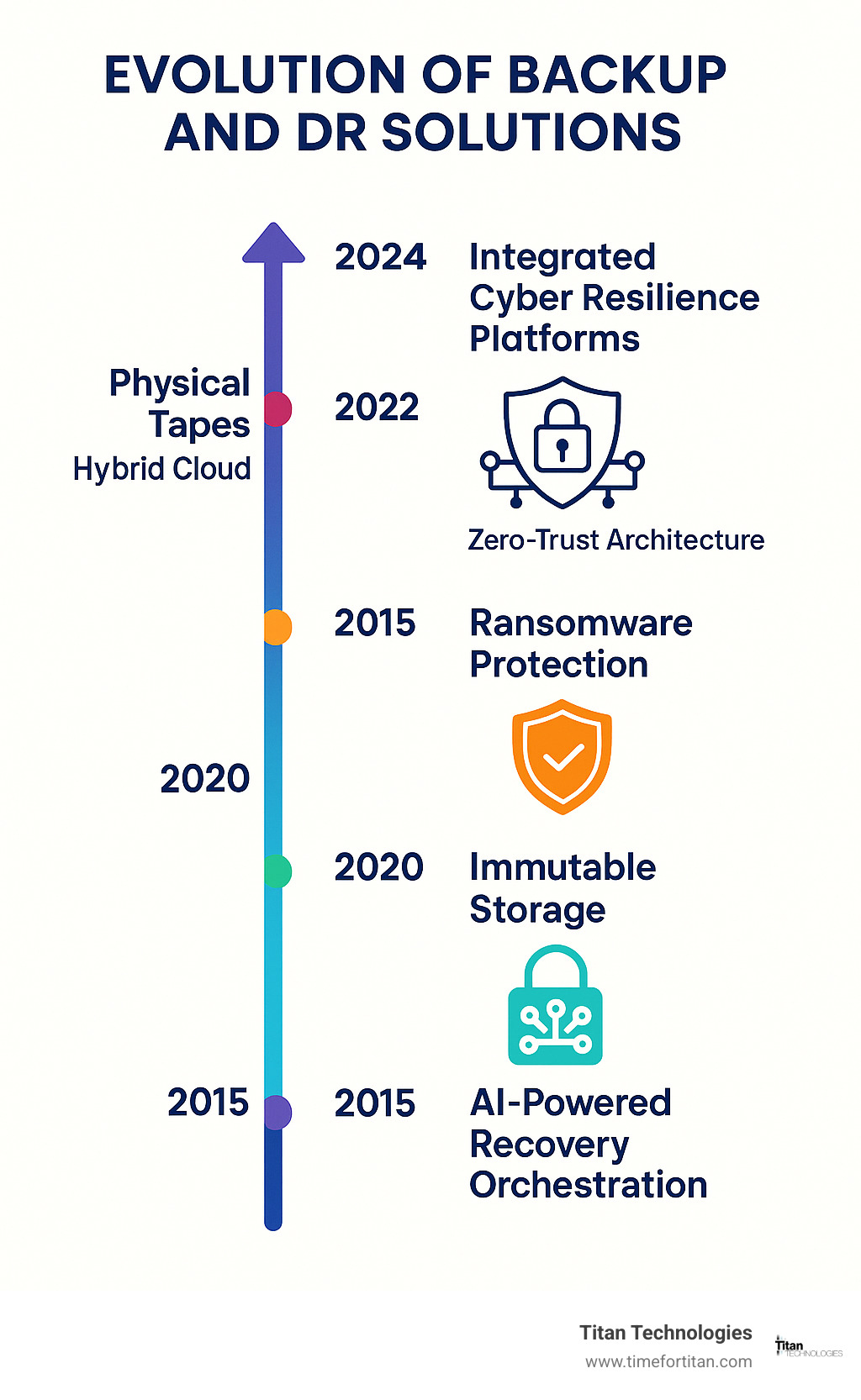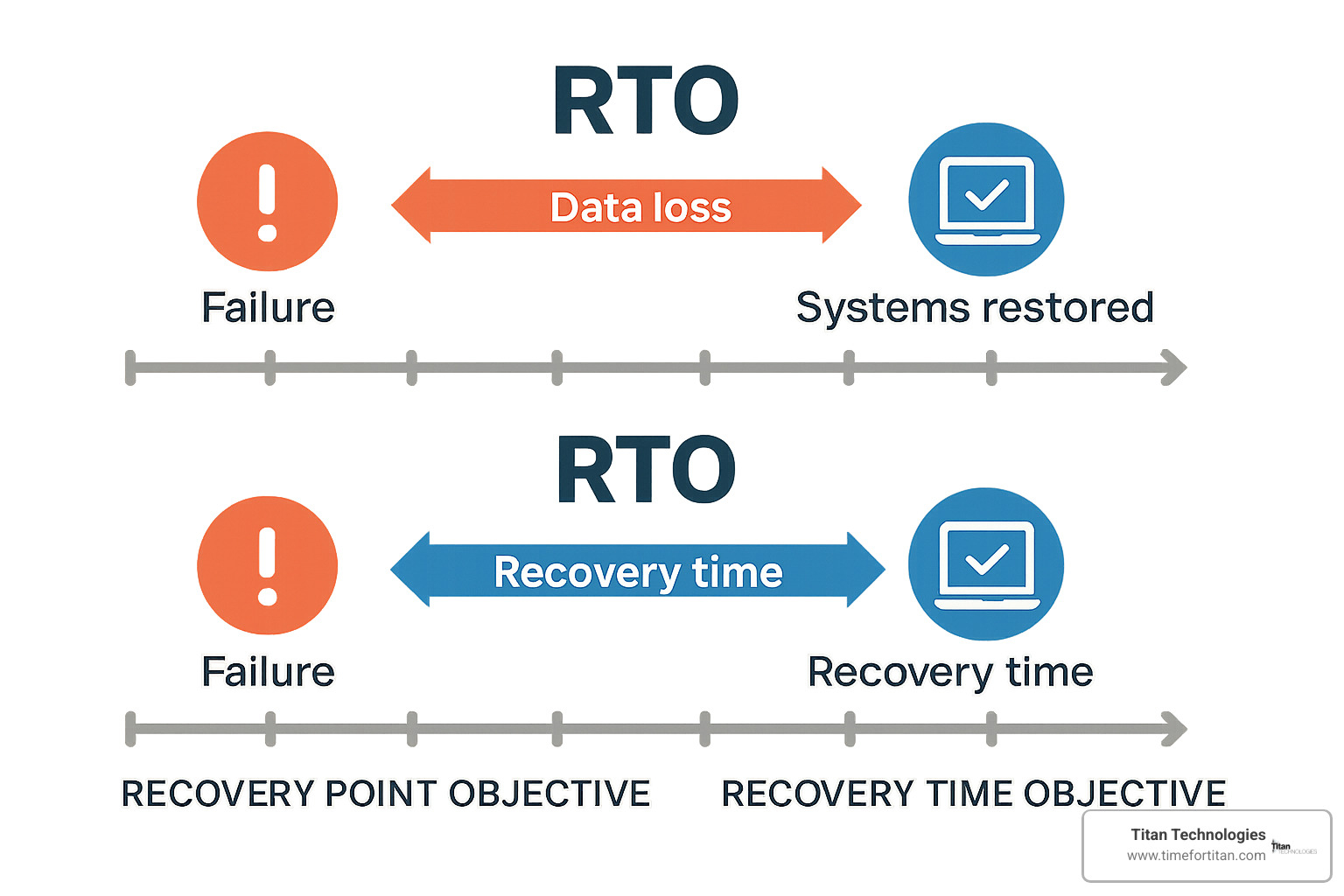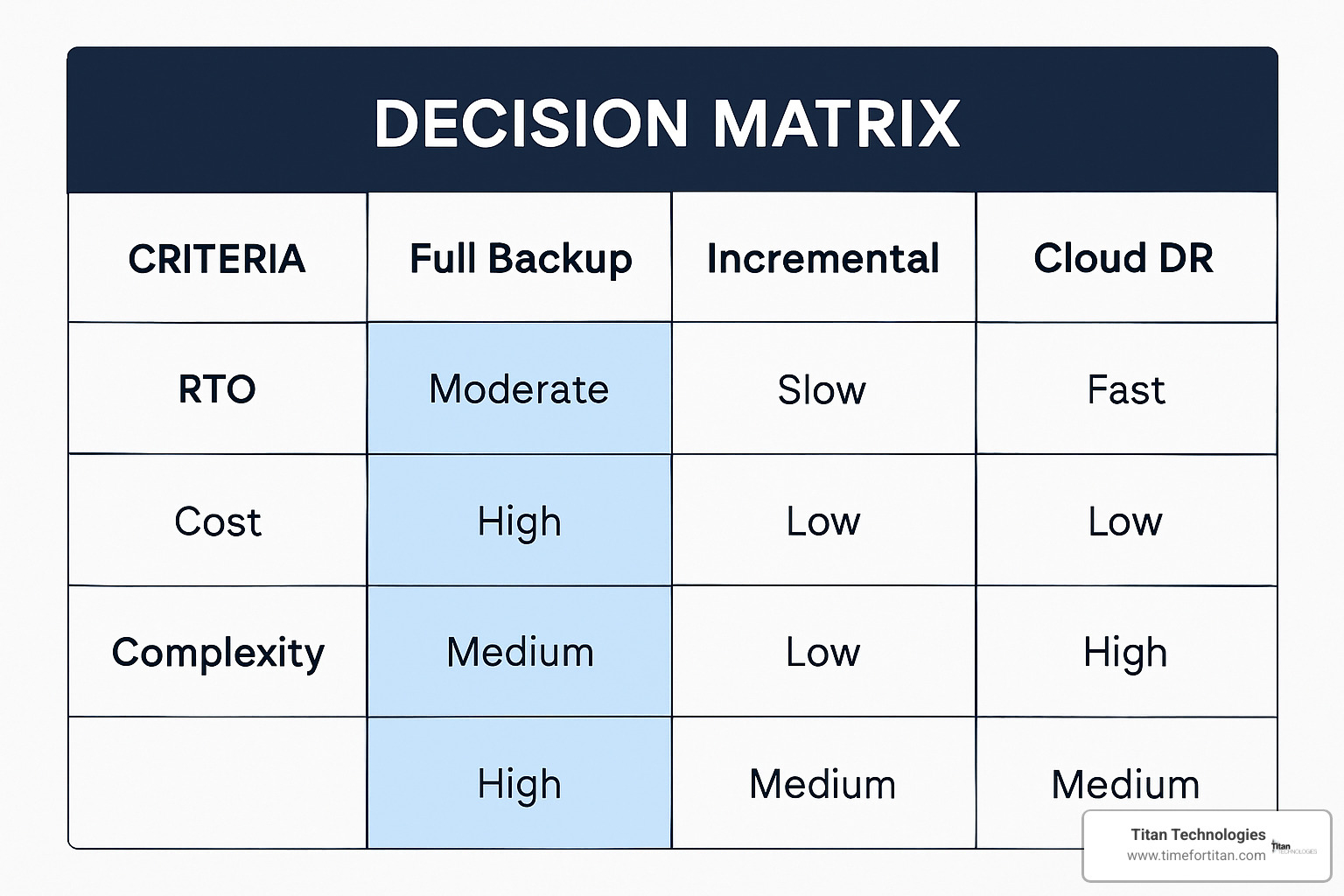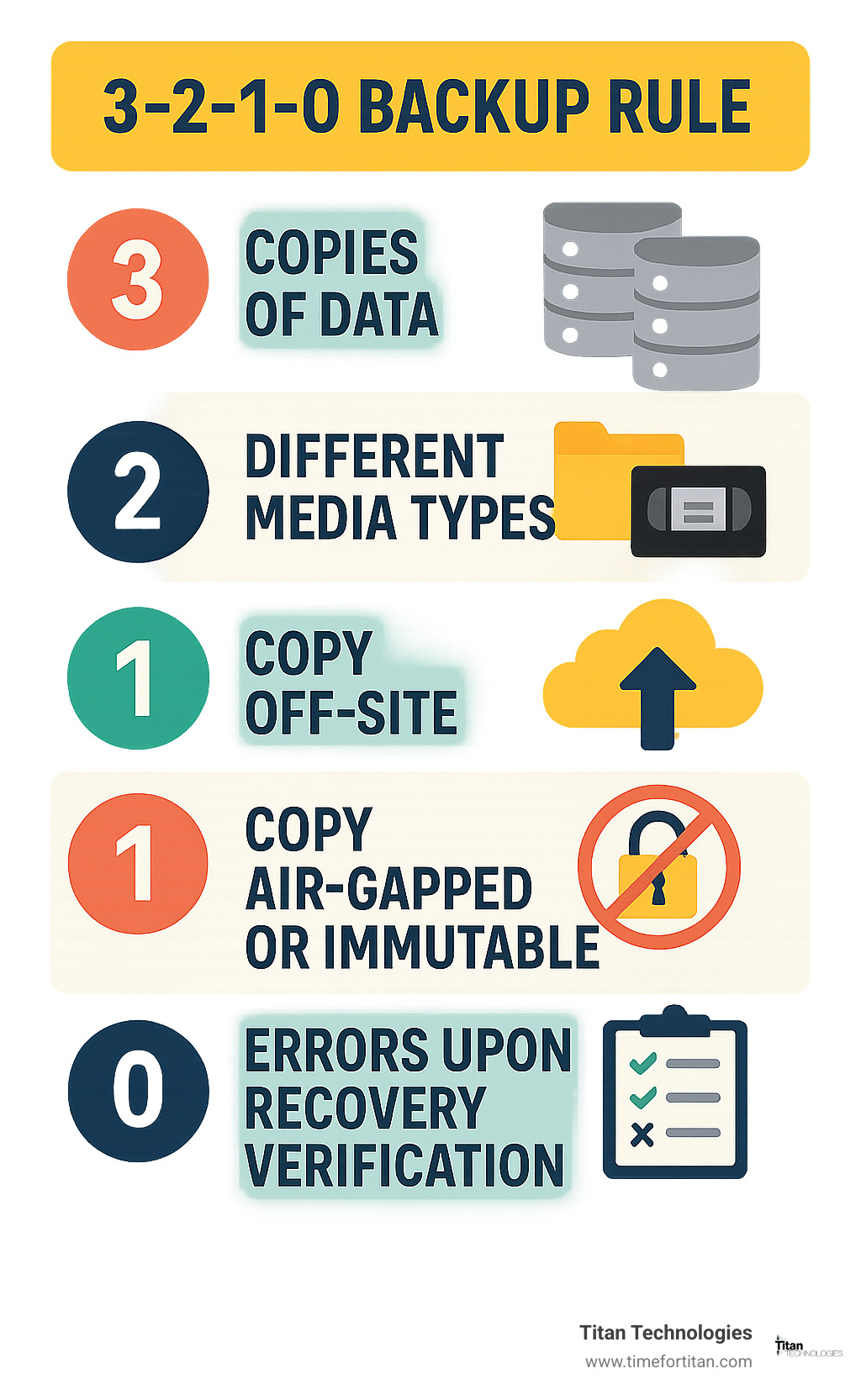Understanding Data Protection in Today’s Threat Landscape
Let’s talk about what backup and dr solutions really mean for your business. These aren’t just technical systems—they’re your safety net when things go wrong (and eventually, something always does).
Think of data protection like insurance for your digital assets. When we break it down, here’s what the landscape looks like:
| Solution Type | Best For | Recovery Speed | Cost Factor |
|---|---|---|---|
| Cloud-based DR | Off-site protection, scalability | Hours | Monthly subscription |
| On-premises backup | Fast local recovery, control | Minutes | Upfront investment |
| Hybrid backup | Balanced approach, versatility | Minutes to hours | Mixed model |
| DRaaS (DR as a Service) | Fully managed protection | Variable | Predictable monthly cost |
| Immutable storage | Ransomware protection | Variable | Premium feature |
I don’t mean to alarm you, but the numbers tell a sobering story. Nearly 60% of organizations were hit by ransomware last year, and here’s the kicker—94% of those attacks specifically targeted their backups. The digital equivalent of burning down the fire station before setting the fire.
When systems go down, the meter starts running at about $9,000 per minute in lost productivity. Even more concerning, if you lose access to your data center for more than 10 days, the odds of business survival plummet—93% of companies in that situation file for bankruptcy within a year.
So what exactly are we talking about when we say backup and dr solutions?
Backup is like taking photos of your precious family moments—creating copies you can retrieve if something happens to the originals. Disaster Recovery is the complete plan for rebuilding your home after a catastrophe, ensuring you can get back to normal life quickly.
The world has changed dramatically with hybrid work becoming the norm. With more than half of Americans working in hybrid arrangements and another quarter working fully remote, your data no longer sits safely behind office walls. It’s everywhere your people are—which means your protection needs to be just as flexible.
Modern solutions have evolved to meet these challenges. They offer automation to reduce human error (still the leading cause of data breaches), immutable storage that can’t be altered even by administrators with full access, and recovery capabilities measured in minutes rather than days.
When you’re evaluating options, two metrics matter most:
– Your Recovery Time Objective (RTO) answers: “How quickly do we need to be back in business?”
– Your Recovery Point Objective (RPO) asks: “How much recent data can we afford to lose?”
With global data expected to balloon to 175 zettabytes by 2025 (that’s 175 trillion gigabytes!), the question isn’t whether you need robust backup and dr solutions—it’s which approach best protects your specific business needs.
What You’ll Learn
I’ve put together this guide to help you steer the sometimes confusing world of backup and dr solutions. By the time you finish reading, you’ll understand:
- Why these systems are vital for businesses of all sizes, whether you’re operating in Princeton, Newark, or anywhere in between
- The crucial differences between simple backups and comprehensive disaster recovery
- How to evaluate which solutions align with your specific business requirements
- The advantages and limitations of different approaches, from cloud to on-premises
- Practical steps to implement protection that actually works when you need it
- How to calculate the return on your investment and justify the expense to stakeholders
Whether you’re running a small medical practice in New Brunswick, a growing manufacturing business in Trenton, or a professional services firm in Morristown, this guide will give you the knowledge to make informed decisions about protecting your most valuable asset—your data.
Why Backup & Disaster Recovery Matter
Let’s talk about something that keeps business owners up at night—the safety of their data. When information equals currency, backup and dr solutions aren’t just IT tools; they’re business lifelines.
The Cost of Downtime
When your systems go down, your business bleeds money—about $9,000 every minute. That’s not a typo. For perspective, if your business faces just one hour of downtime, you’re looking at a $540,000 hit. Stretch that to a full day? Nearly $13 million.
I remember when Amazon—yes, the e-commerce giant—experienced a 63-minute outage. The damage? A staggering $34 million. That’s over half a million dollars evaporating every minute their systems were down.
But the financial impact tells only part of the story. What about the customers who couldn’t place orders? The partnerships strained? The trust eroded? Some costs simply can’t be measured on a balance sheet.
The Ransomware Threat
Today’s cybercriminals aren’t just locking up your data—they’re getting smarter about preventing recovery. A disturbing 94% of ransomware victims report that attackers specifically targeted their backups. It’s like a thief not only robbing your house but also making sure your insurance policy won’t cover the losses.
The numbers paint a sobering picture: 32% of victims had their data both encrypted and stolen, creating double jeopardy. With average ransom demands hovering around $2 million and total payments exceeding $1 billion in 2023 alone, this isn’t just a technical problem—it’s an existential business threat.
The Human Factor
We often focus on sophisticated cyber attacks, but the truth? Human error remains the leading cause of cloud data breaches. According to recent research, your own team might inadvertently be your biggest vulnerability.
Picture this: an employee accidentally deletes critical files, clicks a convincing phishing email, misconfigures cloud storage settings, or improperly handles sensitive information. Any of these common mistakes can trigger a data disaster.
With today’s distributed workforce accessing company resources from coffee shops, home offices, and airport lounges, the potential for human error has multiplied exponentially.
Learn more about building a strong cybersecurity culture at your organization
Regulatory Compliance
For many businesses, particularly in healthcare, finance, and legal sectors, proper backup and dr solutions aren’t optional—they’re mandated by law.
Regulations like HIPAA, GDPR, SOX, and PCI DSS don’t just suggest data protection—they demand it. Regular backups, secure storage, tested recovery procedures, and documented disaster plans aren’t nice-to-haves; they’re requirements with teeth. Non-compliance penalties can reach millions of dollars, turning a data management oversight into a financial catastrophe.
The Difference Between Backup and DR
Though often mentioned in the same breath, backup and disaster recovery serve different purposes in your data protection strategy.
Backup is simply having another copy of your data. It’s like taking photos of important documents—if the originals are destroyed, at least you have copies.
Disaster Recovery goes further—it’s the comprehensive plan to restore operations after a disruption. It’s not just about having the copies; it’s about knowing exactly how to use them to get back in business quickly.
Business Continuity takes an even broader view, ensuring your entire organization—not just IT—can function during a crisis.
Here’s a real-world analogy: Backup is having a spare tire in your trunk. Disaster recovery is having the tools and knowledge to change that tire quickly. Business continuity is making sure you still reach your destination on time despite the flat.
Key Metrics: RTO & RPO
When evaluating backup and dr solutions, two metrics matter more than all others:
Recovery Time Objective (RTO): How quickly can you restore operations? If your systems went down right now, how soon would you need them back?
Recovery Point Objective (RPO): How much data can you afford to lose? If disaster struck, could you lose a day’s worth of data? An hour’s? Or would even minutes of lost transactions be catastrophic?
Not all systems are created equal. Your business likely has three tiers of workloads:
Tier 1 (Mission-critical) systems directly impact revenue and customer experience. Your e-commerce platform, payment processing, and customer-facing applications fall here. These typically need recovery within minutes to an hour, with near-zero data loss.
Tier 2 (Business-critical) systems are important but can tolerate some downtime. Think email, internal applications, and business intelligence tools. Recovery within hours is usually acceptable.
Tier 3 (Non-critical) systems support business functions but aren’t time-sensitive. Archives, development environments, and analytics tools might fall here, with recovery times measured in days.
According to Uptime Institute’s 2023 Global Data Center Survey, over half of organizations (54%) spent more than $100,000 dealing with their most recent significant outage, while 16% faced costs exceeding $1 million.
The reality is that stronger protection (shorter RTO/RPO) comes with higher investment in backup and dr solutions. The key is finding the right balance for your business—protecting what matters most without overinvesting in what doesn’t.
Comparing Backup and DR Solutions: An At-a-Glance Overview
Navigating backup and dr solutions can feel like trying to find your way through a maze. With so many options available, how do you know which path is right for your business? Let’s break it down into something more digestible.
When it comes to backup solutions, you’ve got several flavors to choose from. Full backups give you the complete picture—every file, every folder, every setting. They’re the easiest to restore from but they’re also the most time-consuming to create and they gobble up storage space like nobody’s business.
If you’re looking to save time and space, incremental backups might be more your speed. They only capture what’s changed since your last backup. The downside? Restoration is a bit like assembling a puzzle—you need all the pieces (previous backups) to complete the picture.
Differential backups strike a nice middle ground. They back up everything that’s changed since your last full backup. They’re faster than full backups but slower than incremental ones. When it comes to restoration, they’re simpler than incremental but still need that initial full backup as a starting point.
Then there’s the mirror backup—essentially a carbon copy of your source data. It’s quick to access because there’s no compression or decompression needed, but remember: a mirror reflects everything—including any vulnerabilities or corrupted files in your original data.
On the disaster recovery front, cloud DR offers the convenience of offsite protection without the hassle of maintaining physical infrastructure. It’s perfect for businesses that don’t want to invest in hardware, but your recovery speed will be at the mercy of your internet connection.
If you’re already invested in virtualization, virtualized DR lets you replicate your environments without being tied to specific hardware. It’s efficient with resources but does require a certain level of expertise to manage effectively.
For those who prefer to hand over the reins, DRaaS (DR as a Service) offers fully managed disaster recovery with predictable monthly costs. You’ll sacrifice some control, but gain the peace of mind that comes with professional management.
Traditional datacenter DR gives you a physical secondary site for recovery. It offers the most control and potentially the fastest recovery times, but it comes with the highest price tag and maintenance requirements.
Understanding “backup and dr solutions” in 2024
The backup and disaster recovery landscape has undergone a remarkable change in recent years. Today’s solutions aren’t just about making copies—they’re sophisticated systems designed to outsmart increasingly clever threats.
Modern attacks don’t just go after your primary data; they actively hunt down your backups to prevent recovery. It’s like a thief who doesn’t just rob your house but also steals your insurance policy. This new reality demands smarter protection strategies.
Meanwhile, our data universe continues to expand at a mind-boggling rate. With global data expected to hit 175 zettabytes by 2025 (that’s 175 trillion gigabytes!), scalability isn’t just nice to have—it’s essential. Your backup and dr solutions need to grow alongside your data.
The days of manual recovery processes are fading fast. Today’s businesses can’t afford the time or risk of human error involved in manual restoration. Automation and orchestration have become critical components, orchestrating complex recovery procedures with minimal human intervention.
We’re also seeing AI-powered recovery systems that can intelligently identify clean recovery points and optimize the restoration process. Think of it as having a digital expert guiding your recovery efforts.
The shift toward DRaaS reflects a broader business trend—moving from capital expenditure (buying equipment) to operational expenditure (subscribing to services). This approach offers more flexibility and often better aligns with how modern businesses manage their finances.
The traditional 3-2-1 backup rule (three copies, two different media types, one off-site copy) has evolved into the more comprehensive 3-2-1-1-0 approach:
This updated approach adds two crucial elements to the mix. First, at least one copy should be either air-gapped (physically disconnected from your network) or immutable (impossible to change once written). This creates a “clean room” copy that ransomware can’t touch. Second, your backups should verify with zero errors upon recovery testing. After all, what good is a backup if it doesn’t actually work when you need it?
As we continue through this guide, we’ll explore each type of solution in depth, helping you determine which combination might work best for your specific business needs and budget constraints.
Cloud DRaaS
Let’s face it – maintaining a secondary disaster recovery site is expensive and complex. That’s why Cloud Disaster Recovery as a Service (DRaaS) has become such a game-changer for businesses of all sizes.
How Cloud DRaaS Works
Think of Cloud DRaaS as your business’s safety net in the digital world. Your systems and data are continuously replicated to secure cloud environments maintained by your provider. When disaster strikes – whether it’s a ransomware attack, hardware failure, or natural disaster – you simply “flip the switch” to fail over to your cloud environment. Your team keeps working while your primary systems get back on their feet.
Key Benefits
Cloud DRaaS offers remarkable flexibility that traditional disaster recovery simply can’t match. With elastic scalability, your recovery environment grows with your business – no need to guess your future needs or overbuy equipment. This pairs perfectly with pay-per-use economics, meaning you’re only paying for what you actually use, with minimal upfront investment.
One of the most valuable aspects of cloud solutions is geographic redundancy. With data centers spread across different regions, your business stays protected even if an entire geographic area experiences problems. This is particularly valuable for New Jersey businesses vulnerable to coastal storms and other regional disasters.
With Cloud DRaaS, you’re also benefiting from SLA delegation – your provider handles the infrastructure complexities and guarantees specific recovery metrics in writing. Many providers also offer built-in regulatory compliance with standards like HIPAA, SOX, and GDPR, taking a huge burden off your internal teams.
The National Institute of Standards and Technology (NIST) provides an excellent cybersecurity framework that can guide your cloud DRaaS implementation through five core functions: Identify, Protect, Detect, Respond, and Recover.
Pros & Cons for “backup and dr solutions” in the Cloud
While cloud solutions offer tremendous advantages, they’re not perfect for every situation. Let’s look at the complete picture:
Pros:
Cloud DRaaS requires minimal capital expenditure, can be deployed quickly, and provides built-in geographic separation from your primary systems. You’re also tapping into expert management and regular updates without maintaining specialized staff or equipment.
Cons:
Your recovery speed may be limited by bandwidth constraints – something to consider if you have massive data volumes. The shared responsibility model also requires clear understanding of who handles which security obligations. Be mindful of potential data egress fees during large-scale recovery operations, as these can add up quickly. There’s also some level of vendor dependency and internet reliance during recovery processes.
As Robert LeVine, CIO of a retail organization, puts it: “I looked at several backup and dr solutions for AWS but going with a cloud-native solution, which is the leader in the industry, covers my back. There was no risk involved.”
For many businesses, the pros far outweigh the cons, especially when working with an experienced partner who can help steer the complexity and ensure your cloud DRaaS solution aligns perfectly with your business needs and recovery objectives.
On-Premises Appliance-Based Backup
There’s something reassuring about having your backup and dr solutions right where you can see them. That’s the appeal of on-premises backup appliances – they’re like having a security guard who never leaves the building.
How On-Premises Backup Works
Picture a dedicated hardware appliance – essentially a specialized server – sitting in your server room. This device connects directly to your network and works tirelessly capturing regular backups of your systems. Most modern appliances use clever technologies like deduplication and compression to make the most of your storage space, ensuring you’re not wasting valuable resources on redundant data.
Key Benefits
The beauty of on-premises backup is the control it provides. When you need to recover data, there’s no waiting for files to download from the cloud – everything happens at network speed. This local speed can be crucial when minutes matter during a recovery situation.
For security-conscious organizations, the physical separation these systems provide is invaluable. You can create true air-gapped backups – copies that are completely disconnected from your production network and therefore unreachable by ransomware or other threats.
Having your backup and dr solutions on-site also means you maintain complete physical security. You decide exactly who can access the backup infrastructure, providing peace of mind for organizations handling sensitive data. This level of control is particularly valuable for businesses in Princeton or Edison where intellectual property represents significant company value.
Another major advantage is bandwidth independence. When disaster strikes, you’re not at the mercy of your internet connection to restore operations. Everything you need is right there, ready to go, regardless of external connectivity issues.
Performance predictability is yet another benefit. With dedicated hardware handling your backups, you can count on consistent backup windows and reliable performance metrics – something that can fluctuate with cloud-based solutions.
Considerations
While on-premises solutions offer compelling benefits, they’re not without challenges. You’ll need to make an upfront capital investment in hardware, and plan for regular maintenance and eventual hardware refreshes. Unlike cloud solutions, the geographic protection is limited unless you implement replication to another location.
These systems also require internal expertise to manage properly. Your team needs to understand backup technologies, storage management, and disaster recovery procedures – or you’ll need a trusted partner to help manage these systems.
Learn more about proactive maintenance for your on-premises systems
Many organizations find that on-premises backup and dr solutions provide the perfect balance of control, performance, and security – especially when they’re part of a broader strategy that might include cloud components for certain workloads or as secondary protection.
Hybrid Cloud Architectures
If you’re like many of the businesses we work with in Central New Jersey, you might find yourself wanting the speed of local backups but also the security of cloud storage. That’s where hybrid cloud architectures shine as backup and dr solutions – they truly give you the best of both worlds.
How Hybrid Backup and DR Works
Think of hybrid backup as having insurance that works both quickly and thoroughly. Your data gets backed up to local devices for immediate access, then automatically copied to secure cloud locations. It’s like having a spare tire in your trunk (local backup) while also having roadside assistance on speed dial (cloud recovery).
In practice, this typically means:
You have backup appliances at your office capturing data throughout the day. These backups then get securely replicated to cloud storage automatically. When something goes wrong, you have options – recover locally for small issues or spin up your systems in the cloud if your entire office goes down.
Key Benefits
The beauty of hybrid approaches is their flexibility. You get local speed when you need to recover a accidentally deleted file – no waiting for downloads from the cloud. But you also get cloud resilience if a pipe bursts and floods your server room.
Tiered storage options save you money too. Your newest, most-needed backups stay local on faster storage, while older backups move to more affordable cloud storage automatically. It’s like keeping your everyday clothes in your bedroom closet but storing seasonal items in the basement.
Many modern solutions also include cloud cache capabilities, which maintain a “warm” copy of your systems in the cloud. This means if disaster strikes, your recovery is much faster since your systems are essentially pre-loaded and ready to go.
Perhaps most importantly, hybrid gives you flexible recovery options. Monday morning file restoration? Quick local recovery. Office hit by lightning? Failover to cloud systems while repairs happen. You’re covered either way.
For businesses in places like Woodbridge or New Brunswick, this approach makes perfect sense – you need both quick local recoveries and protection against regional events like severe weather that could affect your physical location.
Real-World Example
I recently worked with a retail client who experienced this firsthand. During a power outage that lasted several days, they were able to switch their critical systems to cloud operations within minutes. Their point-of-sale systems stayed online, inventory remained accessible, and customer data stayed protected. When power was restored, they seamlessly moved operations back to their local systems with no data loss.
This kind of flexibility isn’t just convenient – it’s becoming essential in our increasingly unpredictable world.
Find how our cloud services can improve your hybrid strategy
Immutable Storage & Ransomware-Ready Designs
The ransomware landscape has changed dramatically in recent years. These attacks are no longer random—they’re targeted, sophisticated, and specifically designed to cripple your recovery options. That’s why immutable storage has become the cornerstone of modern backup and dr solutions.
What is Immutable Storage?
Think of immutable storage as a digital safe deposit box with a time lock. Once your backup data goes in, nobody—not even someone with administrator credentials—can modify, encrypt, or delete that data until the retention period expires. It’s your insurance policy against both external attackers and insider threats.
“When I switched to a solution with immutable storage, the speed of recovery surprised me, and the reliability of the backup caught my attention,” shared one IT Operations Manager who had previously struggled with vulnerable backup systems.
Key Components of Ransomware-Ready Backup Solutions
Creating truly ransomware-resistant backups isn’t just about immutability—it’s about a comprehensive approach to protection.
Zero-trust architecture forms the foundation of this approach. Rather than assuming anything within your network is safe, zero-trust requires verification for every access attempt, regardless of source. This mindset shift is crucial because most ransomware attacks leverage legitimate credentials.
Air-gapped copies provide another critical layer of defense. Whether physically disconnected or logically isolated, these copies remain inaccessible to network-based attacks. For businesses in high-risk areas like Newark or Elizabeth, this extra protection can make all the difference between a quick recovery and a devastating breach.
Multi-factor authentication for administrative access prevents credential-based attacks from succeeding. When backup administrators must provide something they know (password) plus something they have (authentication app), the risk of unauthorized access drops dramatically.
End-to-end encryption ensures your backup data remains protected both during transfer and while at rest in storage. This means that even if attackers somehow access your backup files, they can’t read or use the data without the encryption keys.
Anomaly detection works as your early warning system. By monitoring backup patterns and flagging unusual activities—like mass deletions or unexpected encryption—these systems can alert you to potential attacks before they fully unfold.
The results speak for themselves. According to The State of Ransomware 2024 report, organizations with immutable backups were three times more likely to recover without paying ransom. When you consider that the average ransom demand now exceeds $2 million, the return on investment becomes crystal clear.
What makes immutable storage particularly valuable is its simplicity. While ransomware techniques constantly evolve, the concept of “write once, read many” provides enduring protection. Your data remains exactly as it was when backed up—clean, complete, and ready for recovery when you need it most.
For New Jersey businesses handling sensitive client information or intellectual property, implementing immutable backup and dr solutions isn’t just good practice—it’s becoming an essential standard. As ransomware groups increasingly target backup systems first, your recovery strategy must evolve to stay one step ahead.
Continuous Replication & Near-Zero RTO
When seconds count and downtime costs real money, traditional backup just isn’t enough. That’s where continuous replication technology comes in – it’s like having a digital twin of your systems ready to jump into action at a moment’s notice.
How Continuous Replication Works
Think of traditional backup as taking a photo of your data every few hours. Continuous replication, on the other hand, is more like shooting a video – capturing every single change as it happens.
Unlike the “snapshot” approach of conventional backup and dr solutions, continuous replication works behind the scenes to:
Record every write operation to your systems in real-time
Send these changes instantly to a secondary system
Maintain a detailed “journal” of all changes (imagine a time machine for your data)
Stand ready for near-instant failover when trouble strikes
“It’s like having a stunt double for your critical systems,” explains one of our clients. “When the primary system takes a hit, the replica steps in so smoothly that users barely notice the switch.”
Key Benefits
The magic of continuous replication lies in its speed and precision. CDP (Continuous Data Protection) captures literally every change as it happens – not just when your scheduled backup runs. For truly mission-critical systems, synchronous mirroring ensures zero data loss by confirming each write is safely replicated before proceeding.
The journal-based recovery capability is particularly powerful. Imagine being able to “rewind” your systems to the exact moment before corruption occurred or a ransomware attack triggered. This precision is impossible with traditional backups.
Perhaps most impressive is the sub-minute recovery capability. While conventional backup and dr solutions might take hours to restore operations, continuous replication systems can fail over in seconds. For businesses where every minute of downtime means thousands in lost revenue, this difference is game-changing.
Research from Sophos confirms the advantage – organizations with near-zero RTO capabilities typically recover from ransomware attacks four times faster than those relying solely on traditional backup approaches. In today’s threat landscape, that speed can mean the difference between a minor hiccup and a major crisis.
Use Cases
Not every system needs this level of protection – it would be like buying insurance that costs more than the car. But for truly critical operations, continuous replication makes perfect sense:
Financial services applications processing thousands of transactions per minute can’t afford to lose a single one. For banks and investment firms in Princeton, continuous replication provides the assurance that customer financial data remains intact.
Healthcare systems storing and accessing patient records need immediate recovery capabilities. For medical facilities in New Brunswick, where patient care depends on data availability, the near-zero downtime approach can literally be life-saving.
E-commerce platforms directly tie uptime to revenue. When every minute of website downtime means thousands in lost sales, the investment in continuous replication quickly pays for itself.
Manufacturing systems controlling production lines can’t tolerate disruptions. When factory equipment relies on real-time data, continuous replication ensures production keeps flowing even if primary systems fail.
The beauty of modern backup and dr solutions is that you can apply different protection levels to different systems. Your marketing website might be fine with daily backups, while your payment processing system demands continuous replication with near-zero RTO.
By aligning your recovery capabilities with the actual business value of each system, you create a balanced approach that provides maximum protection where it matters most, without breaking the budget on systems that can tolerate some downtime.
Open-Source & DIY Approaches
Looking for backup and dr solutions that don’t break the bank? If your team has some technical skills, open-source and DIY options might be just what you need.
Popular Open-Source Backup Tools
The open-source world offers some surprisingly robust backup solutions. Bacula, for instance, has grown into an enterprise-ready backup platform that many businesses rely on daily. It works across Linux, Windows, and macOS environments and can handle everything from your physical servers to virtual machines and cloud workloads. Its modular design means it can grow alongside your business.
Amanda has stood the test of time as one of the oldest and most stable open-source backup solutions. What it lacks in flashy features, it makes up for in reliability and simplicity—sometimes the best tool is the one that just works without fuss.
For those who need strong security features, Duplicati offers built-in encryption and seamless integration with cloud storage services, all wrapped in a user-friendly interface that won’t intimidate your team.
Considerations for DIY Approaches
One of the biggest advantages of open-source backup and dr solutions is the community surrounding them. Need help configuring a particular backup scenario? Chances are someone has already documented it in detail. These active communities are constantly developing plugins, improving documentation, and helping each other solve problems.
The plugin ecosystems for these tools are particularly valuable. Whether you need specialized support for your SQL databases or a custom integration with your ERP system, there’s likely a plugin that can help.
Of course, the most obvious benefit is cost control. By eliminating licensing fees, you can redirect those funds toward other IT priorities while maintaining robust protection for your data.
That said, successful implementation does require technical knowledge. Your team needs to understand concepts like backup chains, retention policies, and recovery procedures. Without an in-house expert or someone willing to learn, these solutions can quickly become more trouble than they’re worth.
The biggest trade-off comes down to support. When something goes wrong with a commercial solution, you can call the vendor. With open-source, you’re largely relying on community forums and documentation—though some open-source projects do offer paid support options for businesses that want an extra safety net.
As one satisfied Bacula user shared: “We are using Bacula to backup a number of elements… We do both full and incremental backup, as well as archives. We are very satisfied with Bacula. The software offers us a consistent, reliable, and powerful platform, and all of this without licensing costs.”
For technically-inclined businesses in areas like Trenton or Matawan, open-source solutions can provide enterprise-grade protection while keeping your budget in check. They’re not the right fit for everyone, but for teams with the right skills, they offer an appealing balance of power and affordability.
How to Choose the Right Mix
Finding the perfect backup and dr solutions for your business doesn’t have to be overwhelming. Think of it as putting together the right ingredients for a recipe that keeps your data safe and your business running smoothly, no matter what happens.
Assessment Checklist
Start by taking a good look at what makes your business unique. Where does your data live right now? Maybe it’s spread across your office servers, cloud platforms like Microsoft 365, and various applications. The location matters because it affects how you’ll protect everything.
The variety of your data is just as important. Customer databases need different protection than your marketing files or virtual machines. And don’t forget to consider how much data you’re talking about – protecting 500GB is very different from protecting 50TB!
Compliance requirements often drive backup decisions more than we’d like to admit. If you’re in healthcare around New Brunswick, HIPAA regulations have specific rules about patient data protection. Financial firms in Princeton face SOX requirements. And pretty much everyone needs to think about GDPR if you have any European customers or partners.
Your budget reality is another crucial factor. I’ve seen many businesses struggle with this balancing act. One client in Red Bank initially balked at the cost of a comprehensive solution until we calculated what just 4 hours of downtime would cost them – suddenly, the investment made perfect sense!
Be honest about your team’s technical skills. Do you have IT wizards who can manage complex systems, or would you be better off with a more managed approach? There’s no shame in admitting you need help – that’s what partners like Titan Technologies are here for.
Finally, think about where your business is heading. That cloud migration on the horizon? Your backup strategy needs to accommodate it. Planning to open a second location in Freehold? That affects your disaster recovery needs too.
Learn more about our comprehensive Business Disaster Recovery services
Cost & ROI Calculation
When it comes to justifying the investment in backup and dr solutions, it’s all about understanding both sides of the equation.
The total cost of ownership goes beyond the initial price tag. You’ll need to factor in implementation time, ongoing licensing, support costs, and the internal resources needed to manage everything. Don’t forget about storage costs and bandwidth for replication – these can add up quickly!
But here’s where the calculation gets interesting – and why so many businesses in Matawan and Woodbridge have made the investment. The potential return comes from:
- Avoiding costly downtime (remember that $9,000 per minute average!)
- Reducing the risk of catastrophic data loss
- Potentially lowering your cyber insurance premiums
- Improving staff productivity with faster recovery times
- Peace of mind (which is harder to quantify but incredibly valuable)
I remember working with a manufacturing company in Edison who hesitated about upgrading their backup and dr solutions. When we ran the numbers, we finded that even a half-day outage would cost them more than three years of the solution’s cost. That made the decision pretty straightforward!
For businesses throughout Central New Jersey, from small retailers to growing professional service firms, the right mix of backup and disaster recovery solutions isn’t just an IT expense – it’s business insurance that pays for itself the first time you need it. And in today’s threat landscape, it’s unfortunately no longer a question of “if” you’ll need it, but “when.”
Implementation Best Practices
Turning your backup and dr solutions into a reliable safety net requires more than just installing software and walking away. Think of it like learning to swim—having a life jacket is great, but knowing how to use it properly makes all the difference when you’re actually in deep water.
The 3-2-1-1-0 Rule
Remember our modern 3-2-1-1-0 approach? This isn’t just a catchy acronym—it’s your data’s survival strategy:
Having 3 copies of your data means you’re never one accident away from disaster. Using 2 different media types protects you against technology-specific failures. Keeping 1 copy off-site ensures a local disaster won’t take everything down. Making 1 copy air-gapped or immutable is your ransomware insurance policy. And verifying 0 errors upon recovery testing gives you peace of mind that everything will actually work when needed.
Automated Testing
I can’t tell you how many times I’ve seen perfectly good backup systems fail when needed most—all because nobody ever tested them. It’s like having a spare tire that’s flat when you get a puncture.
Modern backup and dr solutions take the burden off your shoulders with automated verification. Your system can regularly spin up test recoveries in isolated environments, validate that applications actually work (not just that files exist), and measure performance so you know exactly how long a real recovery would take.
One client told me, “I sleep better knowing our system tests itself every week and sends me a report—I don’t have to remember to check it myself.”
Documented Runbooks
When disaster strikes, clear documentation becomes your lighthouse in the storm. Detailed runbooks should include step-by-step recovery procedures that anyone with proper authorization could follow. Include contact information for key personnel and vendor support, map out system dependencies so you recover things in the right order, and store access credentials securely but accessibly.
The person performing the recovery might be working under extreme stress or might not be your usual IT person—make your instructions crystal clear and assumption-free.
Incident Response Drills
A recovery plan that exists only on paper is about as useful as a fire extinguisher no one knows how to operate. Regular practice drills transform theory into muscle memory for your team.
Schedule realistic DR scenarios that include cross-department coordination. One manufacturing client in Edison finded their recovery plan was missing critical steps only when they ran a full drill—finding this gap during practice saved them potential days of downtime during a real event.
After each exercise, gather your team for an honest review. What worked? What didn’t? Document improvements and update your procedures. And yes, executives should participate in major exercises—when they experience the process firsthand, they tend to better support your backup and dr solutions investments.
Secure Access Controls
Don’t let your safety net become an entry point for attackers. Protect your protection with immutable passwords for backup systems—credentials that can’t be changed without multiple approvals. Implement multi-factor authentication for administrative access, establish role-based access control so people only have the permissions they need, and maintain detailed audit logs of all backup and recovery activities.
The Federal Emergency Management Agency provides excellent guidance on testing disaster recovery plans through their Ready.gov resource, with templates and best practices that can save you hours of planning time.
Testing & Validation of “backup and dr solutions”
Testing isn’t a one-time achievement—it’s an ongoing commitment to readiness. Think of it as a rhythm that keeps your protection in tune:
Every quarter, perform restore testing where you recover random files, verify application functionality, check database consistency, and confirm users can actually access what you’ve restored. One healthcare provider in New Brunswick makes this a regular part of their compliance routine, documenting each test for regulatory purposes.
Twice a year, conduct failover exercises where you actually switch to your secondary systems, verify business processes still work correctly, measure performance against your targets, and document how long everything took.
Once a year, run a full DR exercise based on a realistic scenario. This is your dress rehearsal—involve multiple departments, test connections with third-party services, and update all documentation based on what you learn.
Throughout the year, maintain audit reports and compliance documentation that track test results, identify gaps, document remediation plans, and provide executive-level summaries of your readiness status.
For businesses in regulated industries like financial services in Princeton or healthcare in New Brunswick, these documented tests aren’t optional extras—they’re essential components of compliance. But even for small businesses in Matawan or Trenton, regular testing is the difference between a backup system and a true recovery solution.
After all, the only backup and dr solutions worth having are the ones you know will work when everything else doesn’t.
Frequently Asked Questions about Backup and DR
How often should backups be tested?
Let’s face it – backups you never test are like umbrellas with holes. You only find they don’t work when you really need them!
For backup and dr solutions to truly protect your business, regular testing is essential. Critical systems should undergo restore testing at least quarterly, with more comprehensive disaster recovery exercises happening annually. But don’t stop there – modern solutions can automatically verify each backup completes successfully, giving you peace of mind after every protection cycle.
I often tell clients that untested backups are just theoretical protection. It’s like having a spare tire you’ve never checked – you might be in for an unpleasant surprise when you actually need it.
Can cloud backups meet strict RPOs?
Absolutely! Today’s cloud backup and dr solutions have come a long way from the slow, daily backups of yesteryear. Modern cloud solutions can achieve Recovery Point Objectives (RPOs) measured in minutes rather than hours or days.
The secret sauce includes technologies like continuous data protection (CDP), change block tracking, and transaction log shipping. These approaches enable near-real-time replication to the cloud, ensuring minimal data loss even in worst-case scenarios.
That said, your actual achievable RPO depends on three key factors: your available bandwidth, how quickly your data changes, and the specific technologies you implement. A financial trading platform with thousands of transactions per second will have different requirements than a small accounting firm’s file server.
What’s the first step toward a DR plan?
Begin with understanding what you’re protecting and why. The crucial first step is conducting a Business Impact Analysis (BIA) to identify your critical systems and determine appropriate recovery targets.
During this analysis, you’ll want to consider:
– Which systems directly impact your revenue stream
– Any regulatory requirements for data protection in your industry
– How your systems depend on each other (those interdependencies can be tricky!)
– The actual cost of downtime for each system
– How much data loss your business can tolerate for different applications
This foundation helps you prioritize protection efforts and allocate your budget where it matters most. Without this clarity, you might end up over-protecting less important systems while leaving critical ones vulnerable.
How do I protect against ransomware targeting backups?
Ransomware actors have gotten smarter – they specifically target backup and dr solutions to prevent recovery. To counter this, you need multiple layers of defense.
Start with immutable storage – backups that, once written, cannot be modified or deleted by anyone, even administrators. This creates a recovery safety net that ransomware can’t touch. Add air-gapped copies physically or logically disconnected from your production networks, and you’ve created significant obstacles for attackers.
Strong access controls with multi-factor authentication add another crucial layer, ensuring only authorized personnel can access backup systems. Regular testing from known-clean backup copies verifies your recovery capabilities, while anomaly detection tools can spot unusual backup behavior that might indicate an attack in progress.
The combination of these approaches creates a resilient protection strategy that can withstand even sophisticated ransomware attempts.
Should small businesses invest in DRaaS?
For many small businesses, especially those with limited IT resources, Disaster Recovery as a Service (DRaaS) is like having an insurance policy and a professional repair team rolled into one affordable monthly package.
If you’re running a small business in Lakewood or Freehold, DRaaS offers significant advantages without requiring specialized technical expertise on your team. You’ll benefit from minimal upfront investment, predictable monthly costs, and expert management of your recovery capabilities.
Many small business owners I’ve worked with appreciate the peace of mind that comes from knowing their backup and dr solutions are professionally managed and ready when needed. Instead of worrying about complex technical details, they can focus on what they do best – running their business.
DRaaS essentially provides enterprise-grade protection with pricing scaled to fit small business budgets – an increasingly attractive option in today’s threat landscape.
Conclusion
In today’s digital landscape, robust backup and dr solutions aren’t luxury items—they’re essential lifelines for your business. The threats we’ve discussed throughout this guide are very real: ransomware attackers specifically targeting your backups, data growing at unprecedented rates, and downtime costs that can reach thousands of dollars per minute.
But here’s the encouraging news: modern solutions have evolved to meet these challenges head-on. Whether you’re considering cloud-based DRaaS for its flexibility, on-premises appliances for speed and control, hybrid architectures for the best of both worlds, or open-source tools to maximize your budget—there’s a protection strategy that fits your specific needs.
As you move forward, keep these fundamental principles in mind:
Remember the 3-2-1-1-0 rule—it’s your foundation for comprehensive protection. Having multiple copies on different media, with off-site and immutable storage, gives you layers of defense against various disaster scenarios.
Testing isn’t just a checkbox item—it’s an ongoing commitment. The most sophisticated backup system in the world is worthless if you find it doesn’t work when you need it most. Regular testing builds confidence and identifies gaps before they become problems.
Immutable storage has become non-negotiable in our ransomware-dominated world. When attackers can’t alter or encrypt your backups, you maintain the upper hand in recovery.
Your RTO and RPO aren’t just technical metrics—they’re business decisions that should align with what your organization truly needs to survive and thrive through disruptions.
Documentation and training often get overlooked, but they’re what transform good technology into effective recovery. When disaster strikes, clear procedures and prepared team members make all the difference.
For businesses across Central New Jersey—whether you’re a tech startup in Newark, a healthcare provider in New Brunswick, a financial services firm in Princeton, or a retail business in Red Bank—implementing effective backup and dr solutions is a cornerstone of business resilience.
At Titan Technologies, we understand that every business has unique data protection needs. Our experts can help you steer these complex choices and implement a custom backup and disaster recovery strategy that safeguards your critical information while meeting your specific business requirements. Our professional team delivers fast, reliable support with a 100% satisfaction guarantee, ensuring your data remains secure and your business stays operational even when facing unexpected challenges.
Don’t wait for a crisis to reveal the weaknesses in your data protection approach. Taking action now to secure your business data is an investment in your company’s future.
Learn more about our comprehensive Business Disaster Recovery (BDR) Services