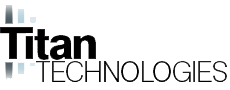Information Sharing Software: Ultimate Guide
In the information age, it is more important than ever to be able to share information quickly and easily. That's where information-sharing software comes in. This software allows you to share files, data, and other information with your cross-departmental teams and inter-departmental teams, handle threat assessments and cyber threats and manage tools and teams with ease. In this blog post, we will discuss the different types of information-sharing software available on the market today, and how they can benefit your business.
What is Information Sharing Software and What Are Its Benefits
Information sharing software is a type of software that allows you to share files, data, and other information with ease. No matter the type of business, whether personal or in the public sector, it can be used in a business setting to improve communication and collaboration between employees. Information sharing software can also help you to streamline all sorts of workflows and increase productivity.
Some of the benefits of using information-sharing software include:
- improved communication and collaboration between employees
- increased productivity
- streamlined workflow
- easier sharing of files and data
- faster access to information
- more efficient use of time
- improved decision making
If you are looking for a way to improve communication and collaboration in your business, or simply want to make your workflow more efficient, then information sharing software could be the solution you need. In this blog post, we will discuss the different types of information-sharing software available on the market today.
The Different Types of Information Sharing Software Available
There are several different types of information-sharing software available, and each has its own unique set of features. Here is a brief overview of the most common types:
- File Sharing Software: This type of software allows you to share files with others easily. It is typically used for transferring large files or groups of files between users. Some file-sharing software also allows you to sync files between devices, so you can always have the latest version of a file.
- Data Sharing Software: This type of software allows you to share data with others easily. It is typically used for transferring large amounts of data between users and also for data-driven productivity management. Some data-sharing software also allows you to sync data between devices, so you can always have the latest version of a file.
- Screen Sharing Software: This type of software allows you to share your screen with others easily. It is typically used for presentations or collaboration sessions. Screen sharing software usually includes features like video conferencing and instant messaging, making it a great way to stay connected with team members.
- Web Conferencing Software: This type of software allows you to share your screen and web camera with your entire team and others easily. It is typically used for online meetings, whether they be a client or team meetings, or presentations. Web conferencing software usually includes features like video conferencing and instant messaging, making it a great way to stay connected with team members. Excellent examples of this type of software are Zoom, Skype, and Google Meet.
- Content Management Software: This type of software allows you to manage your website's content easily. It usually includes features like a WYSIWYG editor, image editor, and file manager. Content management software is ideal for businesses that need to keep their website, social media, and/or email management updated regularly. Some examples of excellent content management apps are WordPress, Drupal, and Joomla.
- Team Collaboration Software: This type of software allows entire teams to share key company files, data, and other information with others easily with real-time collaboration. No matter if you're sharing with inter- or cross-departmental teams, these employee engagement tools are typically used for team projects or collaboration sessions. Team collaboration software usually includes features like video conferencing and instant messaging, making it a great way to stay connected with team members and conduct a productive workspace for teams. Implemented correctly, this type of software increases transparency and focus, while saving time, managing issues, consolidating tools, and driving more productivity and team knowledge sharing for business teams of all sizes. Google Workspace is a perfect collaboration tool for teams, which includes software such as Google Docs, Google Slides, Google Data Studio, and Google Analytics.
- Process Management Software: This type of software allows you to share key company files, data, and other information with others easily and also offers real-time collaboration. It is typically used for tracking managing and creating flexible workflows. Process management software usually includes rich features like automation features, report building, task management, and project management, making it a great way to keep your team organized. An example of a modern process management platform is Boomi.
- Project Management Software: Software for project management allows you and your business teams to handle daily tasks and manage projects with ease. Software for project management typically includes rich features like task management, time tracking, automation features, and collaboration tools. Project management software is ideal for businesses that need to stay organized and efficient. Some examples of excellent project management apps are Monday, Asana, ClickUp, and Wrike.
Each of these types of information-sharing software has its own unique set of features, so it is important to find one that suits your needs. If you are not sure which type of software is right for you, consult with a software expert to help build a personalized list of software to the right solution and perfect collaboration tool for you and your team.
How to Choose the Right Information Sharing Software for Your Business
When choosing information-sharing software for your business, it is important to consider your needs and objectives. Here are some things to keep in mind:
- The type of data you need to share: Do you need to share large files? Lots of data? Just a few files? Consider the type of data you need to share before selecting software.
- The number of users: Will just a few people be using the software, or do you need something that can be used by hundreds or even thousands of people? The number of users will dictate the features and price of the software.
- The level of security: Do you need to share sensitive data? If so, you'll need to find software with robust security features.
- Your budget: Information sharing software can range in price from free to thousands of dollars. Consider your budget before selecting software.
Once you've considered your needs, objectives, and budget, you'll be able to narrow down your choices and select the right information-sharing software for your business.
How to Set Up and Use Information Sharing Software
After you've selected the right information-sharing software for your business, it's time to set it up and start using it. Here are a few tips:
- Read the instructions carefully: This may seem like common sense, but many people don't take the time to read the instructions before trying to use a new piece of software. Doing so can save you a lot of headaches down the road.
- Follow the setup wizard: Most information-sharing software comes with a setup wizard that will walk you through the installation process. Make sure to follow these steps closely to get up and running as quickly as possible.
- Familiarize yourself with all of the features: Information sharing software typically includes a variety of features, some of which you may not be familiar with. Take some time to explore all of the features so you can get the most out of the software.
- Get help if you need it: If you're having trouble using the software, don't hesitate to reach out for help. Many software companies offer customer support in case you run into any problems.
Tips for Getting the Most Out of Your Information Sharing Software
Once you've set up and started using information sharing software, here are a few tips for getting the most out of it:
- Use it for collaboration: One of the best things about information sharing software is that it can be used for collaboration. Team members can work together on projects easily when they're all connected through one piece of software.
- Use it for presentations: If you need to give presentations online, information-sharing software is a great option. You can share your screen with others and even record the presentation so people who couldn't attend can watch later.
- Use it to stay connected with team members: When working on a project, it's often helpful to be able to communicate with team members instantly. Information sharing software includes features like instant messaging, making it a great way to stay connected with others.
- Use it to store files: Many information-sharing software programs include storage space, making it a great place to store your files. This can be especially helpful if you don't have a lot of space on your computer's hard drive.
- Use it for research: If you need to do research online, information-sharing software can make it easy. You can save links and articles in one central location so you can easily access them later.
By following these tips, you'll be able to get the most out of your information-sharing software and improve your productivity.
Information sharing software is a valuable asset for businesses of all sizes. By choosing the right software and setting it up correctly, you can improve communication within your company, increase productivity and achieve company goals, and reduce the risk of data breaches. If you’re looking for information-sharing software that meets your specific needs, or need help getting started, contact us today. Our team of experts will work with you to build a personalized list of software find the right solution for your business and get you up and running in no time!